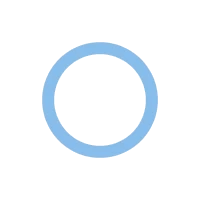
How do I cancel an order?
You can cancel your order online before the product has been
shipped. Your entire order amount will be refunded incase of prepaid
order.
In case the item you have ordered has been shipped but has not yet been
delivered to you, you may still cancel the order online. Your refund will be
processed once we receive the originally ordered item back from the courier.
Unfortunately, an order cannot be cancelled once the item has been delivered to
you.
In order to cancel an item in your order:
·
Log into your account and go to the 'My Orders' page
·
Identify the item you want to cancel and click on the
corresponding 'View Details' link
·
In the detailed order page, you will see 'Cancel' links against
each of the items in that order
·
Click on the 'Cancel' link, indicate the reason for cancellation,
choose a mode of refund and confirm cancellation
·
Once your cancellation request is created, we will ensure that the
cancellation is processed as soon as possible
How long will it take to
process my cancellation request?
Once you request the cancellation of item(s) in your order, it
will take us a maximum of 1-2 business days to cancel the order and initiate a
refund. You will be notified of the same by email.
If the Order Status shows the item(s) in your order as 'Shipped', we will
process your cancellation request directly with our logistics partner. Your
refund will be processed soon after we receive the cancelled items back from
the courier.
The refunded amount will be made available immediately.
However, if you opt for having the money transferred back to the source of
transaction, it may take up to 7-10 business days for the respective banks to
process the refund. Please get in touch with the banks directly in case of any
delays post confirmation of cancellation/refund by Lionzy.
Why do I see a disabled
'Cancel' link?
A disabled 'Cancel' link can mean the following things:
·
The item is being shipped together with another order of yours
·
The item is non-refundable
In any of the above cases, you can get in touch with our Customer Support for
more information.
You need to Sign in to view this feature
This address will be removed from this list